

Have you ever wanted to have an easier time processing technical documentation? Ever dreamed of an assistant to help you with your tasks? Having software tools (like Almanac) and templates at your disposal is a fantastic approach to help avoid the stress of producing the documentation yourself. These templates will come in handy as they will assist you in producing documentation in a systematic and orderly manner.
Since these templates are industry-specific, you’ll be sure to find a template for every profession and field to make work so much easier. The templates are also meant to be as adaptable as possible, allowing you to tailor the material to your specifications.
Technical documentation is the basic knowledge of the underlying process and procedures for interacting with or building on top of current technology. All the applications on our phones and laptops require some level of understanding to use.
Today, many of us easily sift through standard elements like checkboxes, buttons, forms, and more. In fact, every engineer who has ever written code in any language has at some point referred to technical documentation.
Technical documentation is an indispensable practice for any industry and is a service that helps individuals understand websites and technology more effectively. Having great technical documentation will not only benefit your ROI, but it will also lead to a great user experience and time saved on customer service.
Examples of process documentation such as project proposals, progress reports, and more all talk about how a product is developed and the milestones it undergoes for internal members and clients.
Technical documentation has measurable benefits for both you and the users of your platform. Having clear reference materials to look back to can help your users avoid asking a multitude of questions. The documentation of a computer application might reveal issues, show how to improve these processes, and lead to their resolution.
Other benefits of technical documentation include increased sales due to easily accessible platforms and upgraded computer system functionalities that better represent what your company is trying to say.
Technical documentation can range from comprehensive applications that help you
build your own websites, improving your website's visibility on a browser, technological specs of your everyday devices, and more. Below are some examples of technical documentation.

If you’ve ever wanted to start a website but didn’t know how, Squarespace is a website builder that allows creative people to make their own amazing websites. You don't need any coding experience to use Squarespace, as it only takes minimal time and effort to create a stunning webpage.
The Squarespace Help Center helps you create websites, format images, connect your site to a domain, and more.

Stripe is a service that allows anyone, particularly developers, to accept payments online. With minimal effort, Stripe's API and SDK documentation gives developers the accessibility to send invoices, accept payments, manage subscription billing, and more.
Stripe’s Quick Start Guides (as well as many other documents of theirs) help developers get to work quickly on their platform with this technical documentation support.
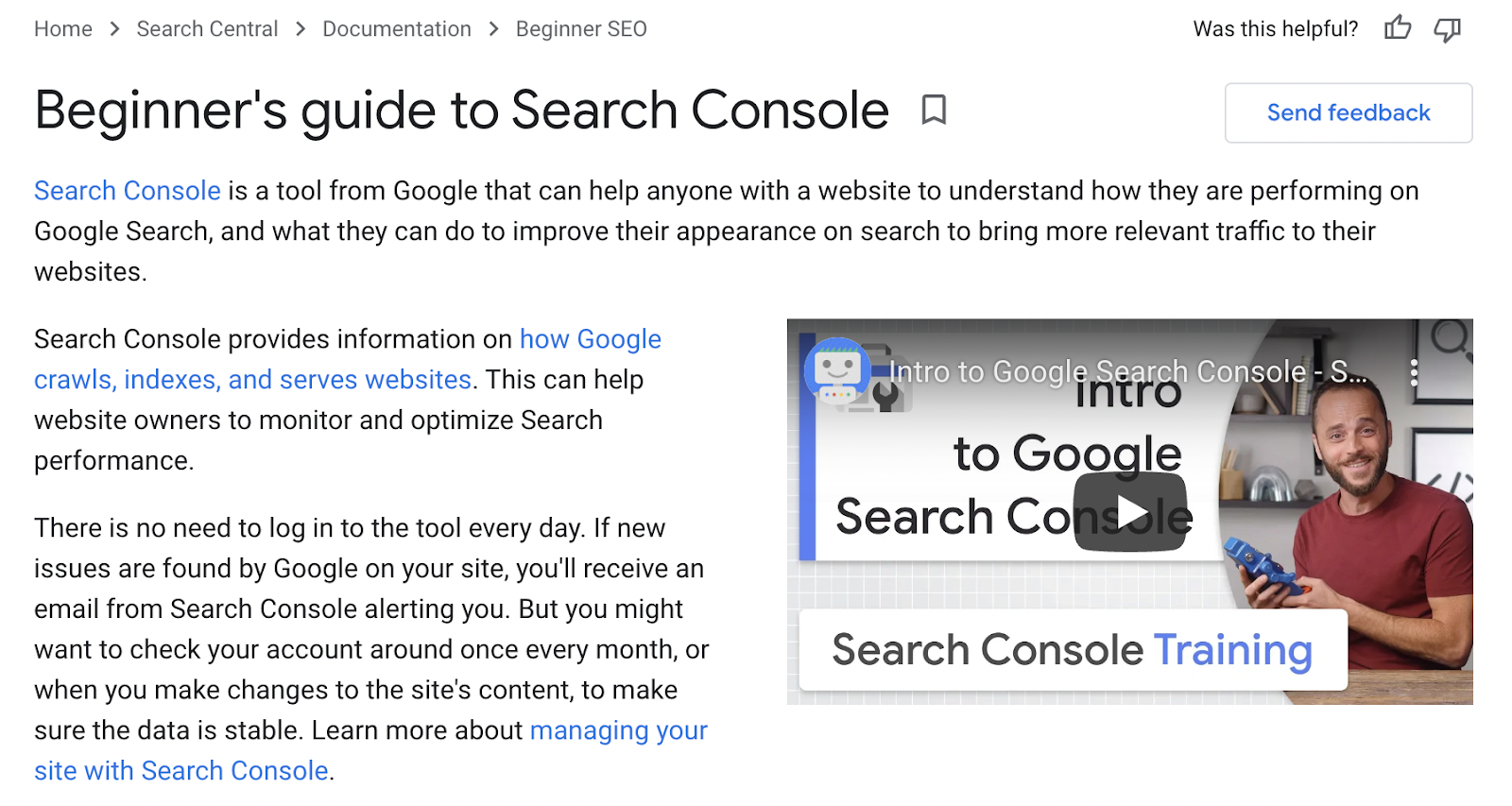
If you’ve ever thought of improving the visibility of your website on the Google Search Engine, Google Search Console is your next best friend. As long as you are willing to spend some time learning about search engine optimization (SEO), Google Search Console will help you enhance the appearance and coverage of your website.
And Google Search Console makes it easy. With their Beginner’s Guide to Search Console, they provide technical documentation so you can set up and use Google Search Console a lot easier.

Everyone is familiar with the iPhone and its high-quality tech specs that have people coming back for more. Their phone capacities, which range from 128GB to 1TB, make it easy for people to find a storage space that suits their needs.
With all the technology involved, providing technical documentation to their potential customers is a priority of Apple’s. From the camera to display to carriers and much, much more, Apple covers it all.
Almanac’s fictional “Hooli Developer Portal” on their site demonstrates how Hooli creates a user experience to make search engines, emailing, knowledge management, and messaging much easier. Hooli is capable of tracking data and gadgets and provides innovative software and hardware services. And can share all of this with their technical documentation!
These templates below will provide you with all the tools you need in order to create your own technical documentation. Consistently create a growing enterprise by including an employee handbook, product requirements section, UX report, clear system documentation examples, and more.
That way, users and team members will help understand your company better.

An employee handbook is great for technical documentation as it has the potential to safeguard organizational and individual actions against accidents that could result in lawsuits or termination.
In order to create an employee handbook, you will need to look at the big picture of your business and what your mission and values are.
Almanac can help create an amazing employee handbook as it supports numerous users, has slick design elements, and even encourages employees to contribute to the layout of the handbook. Almanac is a living document management system in the sense that it evolves with your firm. You can include the following:

Many of the crucial features for establishing product requirements are sometimes given less attention than required. Luckily, Almanac is here to help when building up product requirements. Below are some of the core requirements when developing a product:

This UX Report is part of a framework for speeding up your Qualitative Research process, which you may utilize with or without UX Researchers. This template from Almanac includes the following guidelines that can help you write your very own UX Report:
*This includes the most important things you learned from your research and the opportunities and recommendations to implement the insights you’ve gained.

Internal onboarding is a complete, deliberate process that begins when a job candidate is offered a position that should last for the first year of work. A strong onboarding experience gives new workers confidence in their decision to join the firm and is a key component in their success, which is why having an internal onboarding wiki is so essential.
A well-structured onboarding process is beneficial to the company. Planned remote onboarding boosts employee productivity, promotes retention, and improves new recruits' connections with their colleagues.
A product roadmap template can help you document the features and description of your product all in one place. You can place hyperlinks for additional information and document your start and end goals in an organized table. Product roadmaps are perfect visual representations of the features of your product and will help you look at the bigger picture of your operations.

Almanac combines a comprehensive collaboration tool and internal wiki software into a single, easy-to-use application. Its various features make creating your internal wiki incredibly easy, and it was designed to replace archaic word processing applications like Google Docs and Microsoft Word.
With Almanac, you can:
Check out an interactive demo here:
Almanac's unique Almanac Core feature, however, is what really sets them apart from other applications. You can search through a large open-source library of everything that can be found on the Almanac platform.

Features:

Bit.ai is a collaborative document-sharing platform that allows students and instructors to work together on shared multimedia documents. It’s a useful tool for educators who want to connect directly with student work and foster collaborative learning. Bit.ai is available for corporations and schools and is great at communication for ensuring responsibilities and deliverables are available in real-time.
The application can enhance a student's capacity to cooperate, whether they are working together in class or after school. With Bit.ai, you will be able to have the following accomplished quick and easy, all while linking to your other apps:
Features:
Pricing:

Whatfix Desktop is a Digital Adoption Platform (DAP) that assists businesses in onboarding, training, and supporting their users. Whatfix allows you to develop and distribute relevant and customizable content as in-app experiences for stand-alone applications in the form of Flows, help tips, videos, links, and text.
Features:
Pricing:

Since its inception in 2004, Confluence has set the bar for the wiki software space. Users have been able to collaborate and create material for various projects and tasks using the platform. The app has founded countless wikis throughout the years because of its built-in document editor.
Confluence's success can be traced to its inclusion in the Atlassian ecosystem. Confluence's extensive plugin library has helped streamline technology to improve knowledge and project management productivity. Nonetheless, because of its age, it lacks critical current features that its expanding competitors offer.
Features:
Pricing:
Even if your program is complicated, its documentation should be simple and straightforward. This is much easier said than done, as creating great technical documentation may be both very monotonous and comprehensive.
In order to have great technical documentation, you need to make it easy for readers to find information about the features, functions, and resources available to them. A table of contents and an outline of these active contents would be helpful for users to clarify the features of your product, as well as having system documentation examples ready for them to review.
Another significant feature to consider would be the version, compatibility, language, and revision date connected with your technical documentation. This information assists the reader in quickly determining whether they are on the right page to solve their problems.
Your organization's knowledge is better recorded and accessible with technical documentation. Luckily, you can keep all of your documentation in one location that is both accessible and valuable if you apply the appropriate techniques and practices.
Technical jargon might be difficult to comprehend, but excellent technical documentation skills aid in comprehension and will allow you to complete more work with less effort.
Focusing on a clear end goal will help you align your focus and improve your product along the way. Identifying all the tasks ahead will not only help you work efficiently, but it will also help transform your industry into a multifaceted one.
Make sure that when creating technical documentation you make it easy for everyone to understand. Making something simple and enjoyable, and providing clear system documentation examples, will make it more understandable to users and interested parties.
Technical documentation that is responsive and easily updated helps keep users in the loop for any updates and information they may be concerned about.
After all that’s been said, it's apparent that one program stands out as a clear winner, and that software is none other than Almanac. Almanac is swiftly proving to be a leader in technical documentation, thanks to everything it provides its consumers – as well as its inexpensive price point.
If you're looking for the best platform with readily available software tools and templates for your business, Almanac might be the solution to all of your technical documentation needs. To discover more about how this wonderful resource may help you manage your company and information more effectively, contact their helpful sales team now, or create your free account today.